Introduction: What is Facebook Pixel?
Tracking progress and monitoring performance is key for effective, efficient, targeted marketing and advertising campaigns. If you run ads for products or services on Facebook, it’s hugely beneficial to gain insights into how well your campaigns perform. Facebook Pixel (Meta Pixel) is a piece of code, which you can add to your website to measure the impact and efficacy of ads and enhance performance levels.
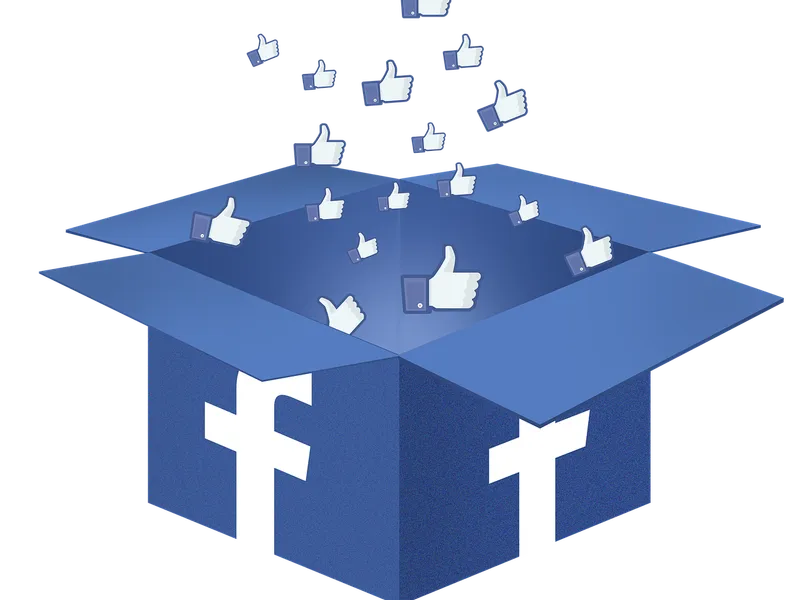
Source: Pixabay CC0
There are multiple benefits to using Facebook Ads pixel tracking. These include measuring results, creating custom audiences, and generating high-quality leads by targeting the people who are most likely to buy.
In this comprehensive guide to Pixel tracking for Facebook Ads, we’ll explain how to set up Facebook Pixel, highlight the benefits of Facebook Ads pixel tracking and share best practice tips.
Role and Benefits of Pixel Tracking in Facebook Ads
The primary role of Facebook Ads pixel tracking is to collect information about how people use your website. Facebook utilizes the data captured by the pixel to enhance marketing and advertising strategies. Examples include creating custom audiences and targeting interested shoppers with personalized offers.
Benefits of pixel tracking in Facebook Ads
There are many advantages of pixel tracking in Facebook Ads. If you advertise products or services via Facebook Ads, setting up Facebook Pixel can help you optimize results, access useful, relevant campaign data, and gain valuable insights into customer behaviors.
The main reasons to embrace pixel tracking include:
-
Conversion Tracking
Utilizing Facebook Pixel tracking conversion enables you to ascertain how successful your adverts are based on your goals, objectives and key metrics. Pixel tracking in Facebook Ads gives you access to critical information, including how many users are visiting your website and how many people are buying the products you’re advertising. You can also see which offers or ads are driving the most traffic and boosting conversion rates. If you know what works, you can focus your energy and resources on ads that are more likely to convert to optimize ROI (return on investment).
Key reasons to use the Facebook conversion tracking pixel include:
- Measure which ads are most effective
- Compare ad spend with lead conversion rate
- Increase and decrease spending based on accurate insights to invest more in high-performing ads
- Streamline your approach to target the right buyers at the best times
- Establish metrics based on your goals, for example, buying products, following social media pages or subscribing to a service, email list or newsletter
-
Audience Building and Retargeting
One of the most impressive features of the Facebook tracking pixel is its capacity to build audiences based on user behaviors. The pixel gathers information about how people use your website and interact with your ads. By creating custom audiences, you can design and implement personalized, focused campaigns. The aim is to optimize lead quality to boost conversion rates. In simple terms, it’s about finding the right people at the right time.
Retargeting is another advantage you can capitalize on to increase conversion rates. Retargeting means reaching out to people who have already come across your ads or visited your website.
The Facebook Pixel is clever. It captures information and tracks behaviors to give you valuable data. You can use retargeting to entice prospective customers, clients or buyers to revisit your website or click on an ad or link to complete the desired action.
If you’ve ever checked out a product on a website but not taken the plunge and then seen ads on Facebook for the same item, this is retargeting in action.
-
Optimization of Ad Campaigns
Accessing ad data enables you to eliminate guesswork and optimize ad campaign outcomes. With the Facebook Pixel, you can collect, analyze and utilize valuable data to shape your strategy. By implementing pixel tracking, you can use real-time, accurate data to see how users engage with your ads, and track behaviors.
Utilizing pixel tracking enables you to develop, tailor and adapt your campaigns on the move to enhance results. From refining your target audience to adjusting your budget, you can make decisions based on data rather than hunches or estimates.
-
Reporting and Analytics
Facebook Pixel analytics provide information about how people interact with your website. You can use this data to build custom audiences, improve customer experience, and boost conversions. Reporting is a key component of performance tracking. It allows you to highlight strengths and weaknesses, develop and evolve campaigns, and create better, more personalized ad experiences for your target customers.
When you use Facebook Pixel, it’s crucial to establish relevant key metrics. Common examples include:
- Page views
- Ad conversion rate
- Cost per conversion

Source: Pexels CC0
Setting Up Facebook Pixel
To benefit from Facebook Pixel, you first have to set up your pixel. This video explains how to set up Facebook Pixel
The steps are also outlined below:
Creating a Pixel in Facebook Business Manager
To create a Pixel in Facebook Business Manager (Meta Events Manager), follow these instructions:
- Go to ‘Meta Events Manager’
- Click on ‘Connect Data’
- Click ‘Web’ for a website
- Click ‘Create new dataset’
- Add the Dataset name
- Choose ‘Set up manually’ or ‘Set up with partner integration’
- Click on the ‘Data Sources’ icon on the left of the page
- Choose the name and ID of your data
- Click on ‘Set up Meta Pixel’
At this point, you can add code manually or integrate through partner platforms.
Installing Pixel on your website
To install your code manually, follow these steps:
- Copy your pixel base code
- Locate the header on your website
- Paste the base code in the header section about the </head> tag
- Repeat this for every page on your website (your base code includes your ID, which can be used on all pages)
- Click on ‘Continue’
- Type your website URL into the popup to see if a Pixel has been installed
Once you’ve completed these stages, you can add extras, including Automatic Advanced Matching and adding Events.
- To add Events, you can enter data manually or use the Event Setup Tool.
If you’re creating a Pixel using partner integration, click to find relevant partners and follow the instructions on the screen.
Verifying Pixel is working correctly
To reap the rewards of Facebook Pixel, it’s important to make sure it’s working properly. You can check if your Pixel is functioning as it should be by using the Events Manager tab or the Meta Pixel Helper Extension.
- Using Events Manager
- Go to ‘Events Manager’
- Click on ‘Test Events’
- Click on ‘Diagnostics’ to identify and resolve problems
- Check your ‘Data Sources’ tab to see if the pixel is sending data to Facebook
- Using the Meta Pixel Helper
- Download and install the Meta Pixel Helper extension for Chrome
- Open your website (in Chrome)
- Click on the Pixel Helper icon
- Check the results
Best Practices for Using Facebook Pixel
Facebook Ads pixel tracking offers a host of benefits, but to capitalize, you have to ensure it's installed and working properly and that you understand all the features.
Best practice guidelines for Facebook pixel tracking include:
-
Ensure the pixel is installed correctly on every page of your website
-
Check that your pixel is working properly regularly
-
Address any issues promptly
-
Make use of Advanced Matching for superior targeting and retargeting
-
Be clear about your campaign objectives
-
Define key metrics
-
Take time to analyze and evaluate data
-
Use data to make decisions: You can use the Facebook Pixel to fix issues, improve your campaign and optimize results.
-
Adapt your strategy based on data, changing customer behaviors, and new marketing and buying trends
Challenges and Limitations
There are many reasons to utilize pixel tracking in Facebook Ads, but it’s not a perfect tool. There are limitations and challenges to overcome. Examples include:
- Ad blockers and cookie restrictions
Ad blockers and cookie restrictions can hamper pixel performance. In some cases, ad blockers prevent pixel codes from working, prohibiting the collection of relevant data. Enhanced cookie restrictions also make it more difficult for Facebook Pixel to match events accurately with specific users. This can make targeting and creating highly customized audiences more challenging.
Changes in restrictions on third-party cookies and enhanced privacy tools can be an obstacle for pixels. Google announced it was phasing out third-party cookies and Apple restricts access on devices that use iOS14 and later versions and Safari.
- Browser-side tracking functions
Pixel tracking is done using browsers. To get accurate, useful data, Facebook relies on the user’s browser collecting and sending information.
- Accessing reliable data continuously
Technical problems, such as poor connectivity, downtime, loading errors and browser modifications and updates, can disrupt continuous access to reliable data.
- Limited timespan
You can start benefiting from pixel tracking on your website as soon as you set it up, but you can’t track user behaviors or collect data from before installation.
- Error messages
Error messages are one of the most frustrating sights for advertisers and business owners. If you run pixel tracking in Facebook Ads, you may find you get warnings and error notifications in the Events Manager tab.
In most cases, there are simple fixes and solutions. Examples include:
- Checking your pixel is working correctly
- Following troubleshooting instructions
- Seeking help via Meta forums and official user guides
- Using the Meta Pixel Helper extension
- Adding multiple pixels to your website
- Following best practice guidelines
- Check the Events Manager hub frequently for error messages and warnings
Future Trends and Developments
It’s impossible to predict the future with 100% accuracy, but as technology advances, it’s likely that pixel tracking will evolve. The trajectory will depend heavily on consumer behaviors and marketing and advertising trends, but new tech will also prove crucial.
- AI and machine learning
The rise of AI is an interesting development in pixel tracking. AI and machine learning are increasingly influential. In the context of pixel tracking and analyzing customer and user behaviors, AI tools can help marketers and business owners in various ways. They can analyze and evaluate data captured by pixels quickly and efficiently and provide insights that go deeper than surface-level observations.
As a marketer or an entrepreneur, you can use valuable data to gain even better insights into consumer behaviors to optimize campaigns.
- Overcoming privacy and cookie-related challenges
As we look to the future, one of the most important considerations is how to overcome existing challenges. In the months and years ahead, it’s likely that different tracking and data collection methods will become more prominent. You might also notice a shift away from data gathering based on cookies.
Conclusion
Pixel tracking in Facebook Ads is an effective means to monitor user behaviors, gauge the impact and efficacy of ad campaigns, and collect data to improve results. By placing a pixel, a piece of code, on your website, you can send data to Facebook, enabling you to optimize campaigns. Facebook Ads pixel tracking enables you to track conversions, create custom audiences, enhance targeting and retargeting, and use analytics to make well-informed decisions.
If you’re not already benefiting from Facebook Pixel tracking, consider using a no-code tool like MultiPixels to get started quickly and effectively.
FAQs
What is the Facebook Pixel and why is it important?
The Facebook Pixel is a piece of code, which collects data about user behaviours on your website. You can use this data to boost Facebook advertising outcomes.
How do I install the Facebook Pixel on my website?
You can install the Facebook Pixel on your website by following the instructions on the Meta website. You will need to open the Events Manager tab. You can enter the code on your website manually or through partner integration.
What types of actions can the Facebook Pixel track?
The Facebook Pixel tracks actions, such as page views, conversions, user actions, traffic sources, and cost per conversion.
How does Facebook Pixel improve ad targeting?
Facebook Pixel improves ad targeting by providing you with valuable data about user behaviors and actions. You can use data to create custom audiences made up of high-quality leads and retarget customers who have already seen your ads or expressed an interest. You can also use the information to identify the most effective ads, enabling you to make changes to boost ROI.
Is Facebook Pixel compliant with privacy laws like GDPR?
Meta states that all companies and advertisers who utilize Facebook pixel tracking should ensure they are compliant with GDPR and other privacy laws.
Are you ready to Grow your Business?
Get started
