Meta Pixel is a tracking code that you can embed into your site to collect data about a range of user interactions. It helps advertisers to understand how people engage with the site after they have clicked on a Meta ad, usually from Facebook, Messenger, or Instagram. The main purpose is to try and improve conversion tracking as well as to build highly-targeted audiences. It’s also to try and measure the effectiveness of a campaign.
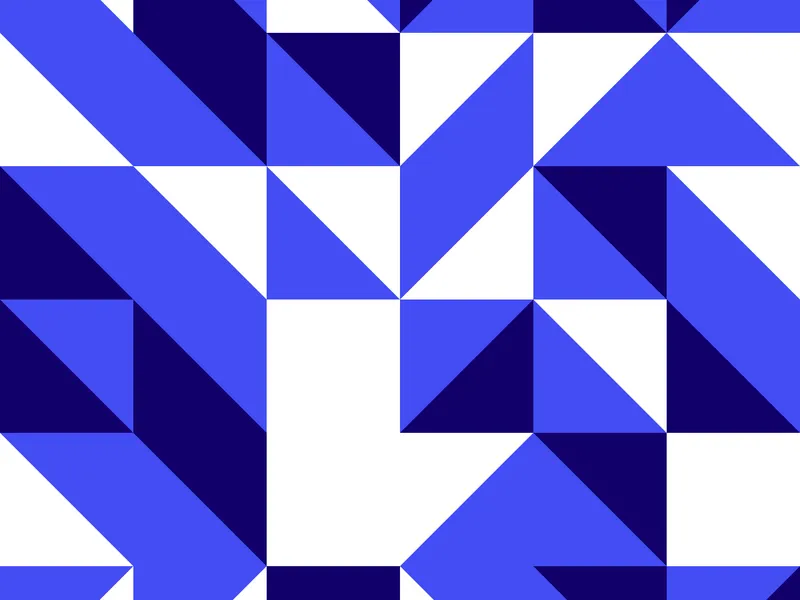
Source: Unsplash
How Meta Pixel Works
Meta pixel fires when someone acts, whether it is viewing something on your website or adding an item to their cart. It can also trigger when they have added an item to their cart or when they complete a purchase. Actions like this trigger the Pixel to send data back to Meta’s servers, where it is processed and secured properly. Valuable information like this allows everyone to monitor user behavior in real time, and it also changes how visitors interact with your site. If you can take the time to understand patterns like this, then you will be able to refine your ad delivery so you can target audiences more effectively. You can also use Meta Pixel to enable personalized campaigns. This allows you to show customized ads to users who might have visited your site in the past. Retargeting like this helps you to increase your conversion rate, and it also helps you to send them relevant orders or reminders.
Meta Pixel is an essential tool if you want to run a business or if you want to optimize your advertising strategy. It is also good for those who want to improve their ROI or who want to build a much stronger connection with their audience.
Meta Pixel VS Facebook Pixel
The terms Facebook Pixel and Meta Pixel are often used together and interchangeably. They refer to the same tool as well. While the functionality is the same, you do have more features that have been prioritized in the new launch. This includes Event Matching and Conversion API integration. These are prioritized in the evolution of Meta Pixel as a whole.
The transition from Facebook Pixel isn’t just about branding. It reflects a bigger and more effective way for advertisers to track their campaigns and maintain efficiency. As privacy expectations grow, things like this make it easier than ever for people to get the result they need. It also allows improved match rates for both online and offline conversions. You will have better insight through the better integration of Meta’s advertising ecosystem, too.
Even though Facebook Pixel and Meta Pixel are the same thing, and they refer to the same tracking technology, Meta Pixel is more privacy-conscious, and it’s also future-proof. You will also be able to incorporate advanced features, including event matching and conversion API rates. As time goes on, features are going to be added to ensure that the platform stays relevant and compliant, meaning that if you plan to use tracking pixels, then you need to be up to date as much as possible.
Why Use Meta Pixel in 2025??
Meta Pixel offers more competition and privacy regulations. It’s a huge asset for advertisers in 2025, and there are a lot of reasons why as well. First of all, it allows you to track conversions more effectively. When someone fills out a form or completes a purchase, Meta Pixel will track that action. This allows you to attribute your ad spend so you can see results, and so you can also understand what is driving your revenue. You can also compare performance across different channels. Accurate conversion tracking allows you to spend money on the things that are getting you the right results. This allows you to spend money, which is always a good thing.
Retargeting Website Visitors
Not every visitor will convert right away. Meta Pixel helps you to retarget people who might have shown interest, but have not taken action quite yet. You can serve dynamic product ads to people who have abandoned their cart, and you can also make sure that you are promoting testimonials to people who might have visited your pricing page. This is how you turn those near-misses into guaranteed sales.
Create High-Targeting Audiences
You also have the chance to create lookalike audiences based on the audiences that offer you the most value. This allows you to target people who are similar to your best customers, so you can skip all of the guesswork.
Optimize Ad Campaigns Based on Real Data
Meta’s algorithm has to have constant feedback so you can learn. The more events that your pixel happens to track, the better you will become at delivery. Over time, you will notice that Meta Pixel helps to optimize for purchase-ready users and that you can also reduce the cost-per-acquisition. You can also improve ad placement as well as your bidding strategy as a whole. Moves like this will help you to not only make your ads more relevant but also make sure that you are targeting the right people. You can also make sure that you are using real data to guide your decisions, which is invaluable when you run a business. It’s also invaluable if you work in a competitive niche, as it allows you to put your budget towards things that are going to make a big difference.
How to Set Up Meta Pixel (Step-by-Step Guide)
Setting up Meta Pixel is very easy if you follow the steps that we have outlined below.
Create your Meta Pixel in Events Manager
The first thing you need to do is create your Meta Pixel in the Event Manager. When you do this, you can then name your pixel and put in your website URL. You can then click on continue so you can get your pixel code. It’s very easy to do, and there are plenty of guides online that you can use to help guide you through the process. When you do, you will notice a huge improvement in your campaign.
Add Meta Pixel to your Website
You have a few options if you want to add the Meta Pixel to your website. You can manually install it, which is where you copy and paste the base code into the header section of your site, or you can look into third-party integration. This is where you use platforms like Wix or WordPress to connect your pixel via a plugin. You can also use Google Tag Manager. This is where you set up Meta Pixel using GTM’s custom tag. If you are using Shopify, then you can look into a Shopify Conversion Pixel as a way to verify everything is working as it should.
Verify Meta Pixel Installation
After you have set everything up, you can then use the Test Events tool as a way to simulate different actions. This can be a good way for you to confirm pixel tracking. You can use the Meta Pixel Helper Chrome extension as well, so you can troubleshoot any issues in real-time. Of course, when you have everything verified, you’ll then be good to go, so you can collect all of the valuable data you need.
Key Events to Track using Meta Pixel
Meta Pixel can track 17 different events. This happens to include lead, purchase, initiate checkout, add to cart, view content, and more. You can also create a number of customers with custom prompts, so you can make sure that you are tracking the things that matter to your company the most.
Common Mistakes to Avoid
Even seasoned marketers can trip up from time to time. If you want to make sure that you avoid some of the top mistakes that people often make, then simply look below.
Installing Pixel in the Wrong Place
Make sure that your pixel is on every single page that you actually want to track. If you happen to miss one step, then this can distort your data, which is the last thing you need.
Duplicate Events
If you trigger the same event a lot of times, for example, if you use a Shopify theme or if you use a GTM, then this can inflate your conversion data and make you feel as though you are not getting the result you need.
Not Testing after Setup
Always test your events using the Meta Test Event Tool. If you can do this, then you can see if everything is working before you run your ads. This also gives you the chance to limit future issues and miss out on valuable opportunities. Although testing may seem like a mundane task, it’s the best way for you to guarantee your ad's efficiency.
Failing to use Standard Naming
Meta’s optimization works best if you have more standard event names. Custom names, although good, can end up limiting your functionality. If you can use them with care, and if you can also limit your use of them, then this will help you a lot. It will also help you to limit any other troubleshooting issues that you may experience along the way.
Ignoring Consent Requirements
With regulations like CCPA and GDPR, you have to make sure that you ensure proper consent for what it is you are creating. You need to be using a compliant cookie banner that fires the trigger only after the customer has consented. If you don’t do this, then you may find that you end up struggling to target people who want to be targeted, and that you also end up not getting the result you need.
FAQs
What is Meta Pixel Used For?
Meta Pixel is used to track user activity on your website. It is also used to measure conversions from your Meta ads. You can use it to build targeted audiences, and you can also take the time to optimize your ad delivery based on the behavioural data that you have. It’s most suited to those who want to sell products online, but at the same time, it’s also good for those who want to increase their conversion rate.
Is Meta Pixel the Same as Facebook Pixel?
Yes, Meta Pixel is the same as Facebook Pixel. It’s just a new name for it, and it helps to reflect the general move that Meta is making to try and broaden their brand. The newer features, however, are going to keep changing under Meta, so make sure that you keep this in mind and use the Meta terminology to search for any additional information on new updates.
Do I Need Coding Knowledge to Install Meta Pixel?
Not at all. Platforms like WordPress, Shopify, and Wix all offer plug-and-play options. With that said, sometimes you may need to adopt a more manual setup, which can require you to have basic HTML knowledge. If you can do this, then you will soon find that it is easier for you to get the result you need, and that you can also make sure that you end up tracking everything efficiently.
Can I Use Meta Pixel and Conversion API Together?
Yes. If you use both, then you can ensure maximum tracking accuracy. The one thing to take note of is that the Pixel can handle browser-side data, and you can also use the server-side data to help with the conversion API as well. This helps you to take advantage of numerous insights while utilising ad blockers or even IOS restrictions, which is always a good thing.
How can I Check to see if my Meta Pixel is Working?
You can use the Meta Pixel Helper Chrome extension if you want, or you can go to the Test Events tab, which you will find under Meta Manager. This is a good way for you to track your real-time activity, and it also helps you find out if your events are firing as expected. On top of this, it also allows you to know if your pixel is working as it should.
Are you ready to Grow your Business?
Get started
