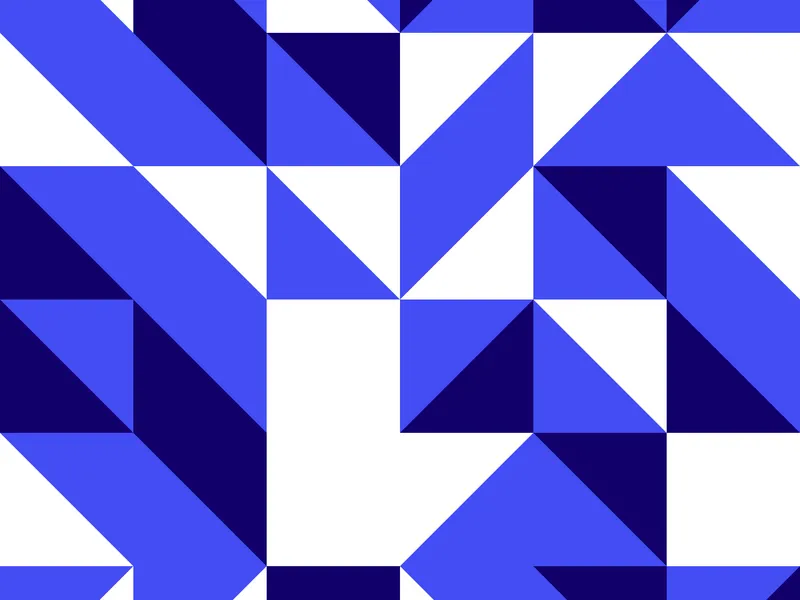Choosing the right analytics tool for your Shopify store can feel like picking between two different languages, and that if you make a mistake now, you’re locked into a platform that frustrates you to no end.

Thanks to capable marketing, both Google Analytics 4 and Meta Pixel promise to unlock the secrets of your customer behavior, but they do it in quite different ways, even if the goals are the same. Understanding which one works better for your business will, at minimum, mean looking a little further than the surface features and pondering how each tool handles the messy, constantly evolving development of modern ecommerce tracking.
The truth is, most store owners end up confused because these tools serve different purposes while overlapping in some areas. To put it simply, GA4 should provide a comprehensive view of your entire website's performance. Comparatively, Meta Pixel focuses laser-sharp on optimizing your Facebook and Instagram advertising. The question becomes whether you need wider analytics or advertising optimization, and the answer isn’t always clear.
So, let’s make it clear for you. Our following guide should help you understand which to use for your Shopify store, as we run down teh differences between Meta Pixel vs GA4.
What Is GA4?
Google Analytics 4 is Google's latest attempt to make sense of how people move between devices, platforms, and sales touchpoints before making a purchase. Unlike their previous product Universal Analytics, GA4 treats every interaction as an event on the sales funnel, be that when someone views a product page, adds items to cart, or completes a purchase.
Through that, the platform tracks users through their entire journey, from the moment they first discover your store through search results to their eventual conversion weeks later. This approach should give you detailed insights into which marketing channels are achieving the most valuable customers, not just the most clicks. You can see how organic search, email campaigns, and social media work together to influence purchasing from there on out. That empowers you by linking both platforms.
One benefit is GA4 also connects with other Google products like Google Ads, Search Console, and Google Tag Manager. This integration allows professionals to gain more understanding about their marketing performance that works with Shopify, but extends outward from it too. For example, the platform automatically tracks standard ecommerce events like purchases, refunds, and cart additions without requiring custom code for basic functionality on your platform.
What makes GA4 appreciated for Shopify stores is its focus on customer lifetime value and predictive metrics to help make further better decisions. Another element of this is machine learning development with the power of Google, that helps better understand customers who are likely to churn or make repeat purchases, giving you insights for retention campaigns after your first effort.
What Is Meta Pixel?
Meta Pixel is Facebook's tracking tool, and it has one simple job - to make your Facebook and Instagram ads work better. To achieve this, it watches what people do on your website after they click your ads, then tells Facebook's algorithm exactly what kind of person is most likely to buy from you.
The pixel tracks obvious outcomes like page views and purchases, but it also notices the small influences and elements. That include how long someone stares at a product photo, if they read reviews, or if they start typing in their email address but then bail. All that information helps Facebook find more people who act the same way.
One of the best features is how it creates “lookalike audiences”. The pixel studies your best customers and then helps you find thousands of other people on Facebook who are similar to them, and with the user base of both platforms, that’s a fair amount of profiles to look through..
Meta Pixel also powers those ads that follow you around the internet. So for example, when you look at a pair of shoes on a website and then see those exact shoes in your Facebook feed for the next week, that's the pixel operating as advertised..
The pixel works with something called the Conversions API too, which is Facebook's way of making sure tracking still works as browsers get more strict about privacy, so you at least have some information to glean and use in your future campaigns.
How Each Tool Tracks User Behavior (With Examples)
Let’s talk about Facebook Pixel vs Google Analytics and the value they provide. GA4 will track the complete customer journey. So, someone might find your store through Google, leave without buying, then return from your email newsletter weeks later and make a purchase. GA4 will connect the dots and give credit to both of those touchpoints, which is how such engagement is defined.
Meta Pixel will focus on individual sessions instead, watching what happens during each visit. For example, that could include whether someone zooms in on photos, reads reviews, or starts checkout and how far they get in it. That behavior data gets sent to Facebook's algorithm for better ad targeting. It’s also had multiple millions of touchpoints to go through, so it can optimize yours for the better based on other users too.
As such, the difference is simple: GA4 shows your whole marketing picture, and Meta Pixel will optimize your social ads. It’s a great rule of thumb to follow when considering both options.
Ease of Integration in Shopify
Setting up GA4 takes about five minutes. You'll grab your tracking ID from Google, paste it into Shopify settings, and basic tracking will start automatically. Custom events like newsletter signups might need Google Tag Manager.
Meta Pixel setup is equally simple. Your pixel ID gets added through Shopify's Facebook channel, and tracking will begin immediately. The Conversions API gets handled automatically by Shopify too.
Both tools will work with Shopify's built-in ecommerce tracking. Purchase data will flow to both platforms without custom coding. The main issue comes when using both - you'll need to avoid double-counting conversions.
Data Accuracy & Attribution
GA4 will be more accurate because it uses first-party cookies and server-side tracking that's harder to block. Its attribution system will give credit to multiple touchpoints in a customer journey because of that.
Meta Pixel is accurate, but gets hit harder by iOS privacy changes. Facebook estimates about 15-20% of iOS conversions get missed, though machine learning will help you to estimate the missing data. Younger, mobile audiences will show bigger tracking gaps as a result, but this depends on your customer demographics. Desktop users will generally show more accurate tracking between both platforms.
Reporting & Dashboard Differences
GA4's reporting will give you a more detailed analysis across all marketing channels. Standard reports will cover traffic sources, user behavior, and revenue. Custom reports can be built for specific insights like which content drives sales months later.
Real-time reporting will show current website activity during campaigns or launches.
Meta Pixel reporting happens in Facebook Ads Manager and will focus on advertising performance. You'll see which ads convert best, audience insights, and cost per acquisition data.
GA4 reports will help understand your whole business. Meta Pixel reports will optimize Facebook ad spending. Both are good reporting tools, so if you’re deciding between Meta Pixel vs Google Analytics, you’ll still be well suited if you choose only one.
Privacy & Consent—Impact of iOS 17
But what about privacy when comparing Google Analytics vs Meta Pixel?Privacy changes have quite intensively altered the standard operation procedure for tracking, and it's only getting more complicated. Apple's App Tracking Transparency means people can say no to tracking when they're using apps, which creates blind spots in your data, and more capable methods need to be used.
Meta Pixel gets hit harder by these changes because it relies more on tracking people across different websites and apps. When someone says "no thanks" to tracking, you lose visibility into what they do after clicking your Facebook ads. That makes it harder to optimize your campaigns and know your true return on investment, so there’s a balance to be found here. Don’t forget various methods can be used to limit GA4 too, but that requires a more advanced user.
However, it’s true that GA4 handles the privacy question a little more capably, because it focuses more on data from your own website. You can still collect basic analytics information while respecting people's privacy choices if well informed. The platform lets you adjust what data you collect based on whether someone gave consent or not, as is required in economic zones like the EU.
Moreover, both platforms now require you to have a proper consent system in place. That means adding a cookie banner or consent management tool that lets people choose what tracking they're comfortable with before any data collection starts. If you open YouTube in a private browser window, you can see an example right now.
The impact on your Shopify store really depends on who your customers are and how they find you. So for instance, stores with many young mobile users are likely to see bigger tracking gaps compared to businesses with older customers who mainly shop on desktop computers.
As third-party cookies go away completely, both platforms are moving toward tracking methods that don't depend on cookies. GA4 is better positioned for this transition, while Meta Pixel is working hard to catch up with new server-side tracking options. Both will no doubt solve this problem on their end.
Best Use Cases: When to Prefer Each
GA4 makes the most sense when you need to understand your whole business, not just one marketing channel. If you're running email campaigns, Google ads, organic social media, content marketing, and advertising on multiple platforms, GA4 gives you the complete picture of how everything works together.
Stores that focus on organic growth and content marketing get huge value from GA4. You can figure out which blog posts bring in the most valuable customers, understand how people use your site search, and track the long-term payoff from SEO work.
GA4 is also great for businesses where people take a long time to decide to buy. If you're selling expensive products, B2B products, or subscriptions, GA4's customer lifetime value tracking helps you understand which marketing channels bring in the most profitable customers over time.
Meta Pixel becomes essential when Facebook and Instagram ads are a big part of your marketing strategy. The pixel can seriously improve your ad performance, lower your cost per customer, and increase your return on ad spend for social media campaigns.
Stores selling photogenic products that work well on social media see the biggest benefits from Meta Pixel. Fashion, home decor, beauty, and lifestyle brands can use dynamic product ads and lookalike audiences to scale profitable campaigns quickly.
Meta Pixel is also unbeatable for retargeting people who left your site without buying, because can create highly specific audiences based on exactly what someone did on your site, then show them perfectly relevant ads to bring them back. It’s why the conversion pixel Shopify integration is so popular.
Hybrid Strategy: Using Both Tools Together
So which one is best? Well, the smart choice is that running GA4 and Meta Pixel at the same time gives you the best of both worlds. That includes solid business intelligence from Google plus advertising optimization from Facebook. You just need to set things up carefully so the data doesn't get confused.
It’s best to use each tool according to what it does best. To lay that out - use GA4 to understand your overall business performance, customer lifetime value, and how all your marketing channels work together. Use Meta Pixel specifically to make your Facebook and Instagram ads more profitable and create better audiences for retargeting.
Getting your event names and data consistent between both platforms is important. When someone makes a purchase, both systems should record it with the same product information and customer details. This makes it easier to compare numbers and spot when something isn't working right, and then relay that to your wider marketing team.
Luckily, Google Tag Manager can help coordinate everything. You set up your tracking events once, and GTM sends them to both GA4 and Meta Pixel automatically, saving you a huge amount of time.
Conclusion
Picking between GA4 and Meta Pixel mostly comes down to what you need to know about your business and how you want to grow. GA4 gives you the full picture of customer behavior across your entire marketing ecosystem. Meta Pixel focuses like a laser on making your social media advertising more profitable. Both can be great efforts.
That’s why most successful Shopify stores end up using both, treating each platform as a specialist tool rather than trying to make one do everything, as is the case with most software or services. The change comes from becoming more familiar with each platform, and letting its use mature with your brand too.
FAQs
What's the main difference between GA4 and Meta Pixel?
It’s best to think of GA4 as a business intelligence tool and Meta Pixel as an advertising optimization tool. GA4 tells you the whole story of your customer journey, and Meta Pixel helps you find more profitable customers on social media.
Can I use both GA4 and Meta Pixel on my Shopify store?
Absolutely. Most successful e-commerce stores run both because they serve different purposes. Just make sure you set them up properly to avoid any data conflicts that could give you a faulty impression.
Which is more accurate for tracking conversions in Shopify?
GA4 is generally more accurate for overall conversion tracking because it's less affected by privacy changes like iOS updates. Meta Pixel's accuracy has taken a hit since Apple started letting people block tracking, though Facebook uses machine learning to help with any missing conversions. The difference for your brand depends on your specific audience. We can expect these norms to change as the years go on.
Does GA4 track Facebook or Instagram ads?
GA4 will show you traffic and sales that come from Facebook and Instagram, but it doesn't have the detailed advertising features that Meta Pixel offers. GA4 can tell you how social media performs compared to other marketing channels, but it won't help you optimize your Facebook ad targeting or create lookalike audiences like Meta Pixel does. That’s why they work so well together.
How can I avoid duplicate events when using both GA4 and Meta Pixel?
If you use unique transaction IDs for purchases and keep your event naming easy to read or identify across both platforms, you can prevent this issue before it begins. Google Tag Manager can help you manage the entire oversight pipeline.
Are you ready to Grow your Business?
Get started