Maximizing the returns you see from your social media ad campaigns is essential. However, knowing how to achieve this can often be challenging. This is where the TikTok Pixel setup can help. So, what is TikTok pixel and how can it help you get the most from your advertising efforts? Keep reading to discover everything you need to know.
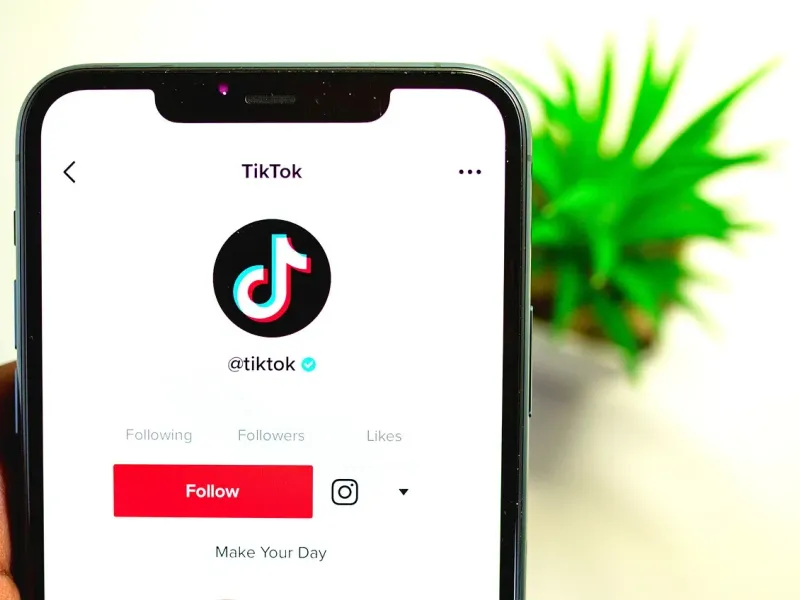
Source: Pixabay CC0 License
What is the TikTok Pixel?
What is a TikTok pixel? The TikTok Pixel is a piece of code that can be embedded on your website. The code may be small, but it can deliver big insights for your business. Once on your site, the code will quietly work, collecting user behavior data, and attributing it to your TikTok ads.
The insights collected by the Pixel will help you to better understand the actions visitors take on your website. Using the TikTok Pixel provides you with user behavior data, including page views, clicks, and conversions. These valuable insights can help you understand which ads perform best on TikTok, who is interacting with your ads, and how they interact with your website after clicking through from the ads. Based on these user insights, TikTok can optimize your ads to improve targeting, and in turn, your conversion rate.
Create a TikTok Ads Account for Pixel Setup
Before you can enjoy the benefits of the TikTok Pixel setup, you first need to set up a TikTok Ads account.
Setting up a TikTok Ads account is simple. All you need to do is to click on the Advertising on TikTok sign-up page and create a log-in.
Next up, it’s time to create an advertiser account. It’s really important to use your business’s legal name when setting up your advertising account. If the business name you provide doesn’t match your company’s legal name, your account might not be approved.
Generate and Install TikTok Pixel Code on Your Website
Now you’ve created your TikTok Ads account, you’re ready to create tiktok pixel on your website. If you're unsure how to create a tiktok pixel, TikTok provides a straightforward process for generating the Pixel within their Ads Manager.
To do this, you’ll need to open TikTok Ads Manager and click on ‘Tools.’ Next, click ‘Events’ and then ‘Events Manager.’
Now, click on ‘Connect Data Source,’ and select ‘Web’ before hitting the ‘Next’ button.
It’s now time to add your website. Once you’ve done this, select ‘Manually Setup’ and choose a manual setup method. It isn’t essential, but TikTok recommends selecting the combined TikTok Pixels and Events API option.
Next, you need to choose a name for your Pixel. The name needs to be under 128 characters. To keep things simple, it’s often best to stick with a Pixel name that matches your website name.
You have now generated your Pixel. The next step is to embed the base code into your website. To do this, click ‘Copy Code’ and then ‘Next.’ Now, go to the top of your website’s header section and paste in the code. It really is that simple!
If you’re using Shopify, follow the instructions on how to set up tiktok pixel Shopify to easily integrate the Pixel with your Shopify store. This integration will allow you to track user actions like purchases and sign-ups.
For more detailed guidance, you can always refer to TikTok’s official documentation on how to create a tiktok pixel to ensure proper implementation.
Set Up Custom Conversions for Tracking Specific Actions
Now the Pixel is installed on your website, you can begin customizing it to align with your business objectives and advertising strategy. This involves setting up events you want to track, such as page views and conversions.
Utilize Pixel Events for Detailed Tracking and Optimization
The TikTok Event Builder lets you set up the web events you want to track. You can choose to use custom events to track each stage of your sales funnel to maximize the amount of usable data you collect. These include:
- Search
- Click button
- View content
- Add to cart
- Add payment info
- Subscribe
If you’re unsure how to setup tiktok pixel, ensuring proper event tracking is essential for collecting valuable data that can be used to refine your campaigns. This setup allows you to monitor specific user actions and improve targeting.
To optimize your campaign, understanding how to setup tiktok pixel is key, as it ensures you are capturing data from the events that matter most to your business, leading to better decision-making and increased conversions.
Test Your Pixel to Ensure Proper Functionality
After you have added the events you want to track, it’s helpful to test your Pixel to ensure it has been set up correctly to provide the data you want to collect. You can do this by verifying your Pixel and checking the parameters you have set up. Head to Events Manager and select the ‘Test Events’ feature to double-check your events.
Integrate TikTok Pixel in Your Marketing Campaigns
The TikTok Pixel implementation is a hugely valuable asset when it comes to collecting data and understanding how TikTok users interact with your website. However, the TikTok Pixel implementation extends beyond this. Integrating the Pixel into your marketing campaigns enables you to actively increase the reach of your ads and develop a full-funnel strategy to target your audience more effectively.
To ensure you maximize the performance of the Pixel, it’s essential to match the events you select with your marketing objectives. Think of the actions you most want your audience to take when using your website. E.g. Are you trying to encourage sign-ups to your email subscriber list? Are you trying to reduce abandoned carts and boost conversion rates?
If you’re using Shopify, how to set up tiktok pixel Shopify is a vital step for tracking user behavior and gaining insights into conversions on your online store. If you haven’t done so yet, you’ll need to create tiktok pixel and integrate it with your Shopify store to begin optimizing your ad campaigns.
For Shopify store owners, how to connect tiktok pixel to Shopify is a critical action to ensure you're effectively tracking user interactions and conversions. Shopify simplifies the integration process, enabling you to quickly add the Pixel to your store without the need for complex coding. Be sure to refer to the guide on how to connect tiktok pixel to shopify provided by TikTok for a seamless setup that will help you optimize campaigns and boost conversions.
Optimize Pixel Settings for Enhanced Performance
When your TikTok event parameters match the objective of your marketing campaigns, you can achieve so much more from your TikTok ads. Creating events that match each stage of your sales funnel will help you optimize your Pixel to deliver more granular data. This data can be used to enhance performance in the following ways:
Build custom audiences to retarget leads and users that have previously engaged with your website.
Improve ad targeting to optimize your campaign and reach those most likely to convert.
Understand the ad content that performs best and common actions users take after seeing it, and using to inform future campaigns.
Monitor Pixel Data and Make Informed Marketing Decisions
Making informed marketing decisions is essential to maximize your budget, and this requires the collection of meaningful data. The TikTok Pixel is an invaluable tool for data collection when used to its full potential. To get the most from your Pixel data, it is essential to monitor it regularly to gain a clear picture of how your users are interacting with your content and whether your marketing objectives are being met.
Ensuring data is being used to its full potential can be challenging when managing multiple Pixels. This is where MultiPixels can help. MultiPixels offers a fuss-free way to manage all of your Pixels, track data, and create custom audiences with ease. You will gain all the insights you need to make informed marketing decisions and increase sales, with none of the hassle.
FAQs
How to setup a TikTok Pixel?
To set up the TikTok Pixel, you need to create a TikTok Ads account, generate the Pixel code from TikTok Ads Manager, and then install it on your website. After installation, you can customize it by setting up tracking events like page views or conversions to align with your marketing strategy.
Do I need a TikTok Ads account to use the Pixel?
Yes, you must first create a TikTok Ads account to access TikTok Ads Manager and generate the Pixel code for your website.
Where do I place the TikTok Pixel code?
Once you generate the Pixel code, you will need to paste it into the header section of your website’s code. Specifically, you should place it at the top of the header section for proper functionality.
What events can the TikTok Pixel track?
The TikTok Pixel can track various events that are valuable for your marketing strategy. These events include, but are not limited to:
- Search
- Click button
- View content
- Add to cart
- Add payment info
- Subscribe
These events can be used to track user actions and optimize your campaigns.
How do I check if my Pixel is working?
To verify that your TikTok Pixel is working, you can use the “Test Events” feature in Events Manager to check the data being tracked. This will ensure the Pixel is set up correctly and provide the data you need.
Are you ready to Grow your Business?
Get started
